Install

How To Install Driver Fatigue Monitor MR688
The installation of three version hosts is the same.
MR688 has two optional brackets. Below is the installation method of these two brackets.
- Bracket A :
-
Tear off the bottom adhesive protection sheet and stick the device in the middle or the right/left position of the dashboard.

- Bracket B :
-
① Adsorb the bracket’s suction cup with the bracket holder.
② Turn the bracket holder back.
③ Tear off the bottom adhesive protection sheet
④ Stick the device in the middle or the right position of the instrument panel.

The connection devices of three versions are different.
- MR688 Civil Standard Version
-
1. Plug the power adapter into the cigarette lighter socket, and plug the other end of the cable into the host power supply socket.
2. Turn on the power adapter switch then the power is on. Usually, cigarette lighter socket has no electricity after the car is turned off.
3. If it still has electricity after the car is turned off, please unplug the power adapter to avoid wasting battery power.

- MR688 Commercial Professional Version
-
1. Put the red and the black line of the 5 pin cable connected to the vehicle power supply. [ DC12V / 24V ]
2. Other signal lines please connect to corresponding equipment as per need. [ Signal definition please see the back of the Alarm Signal Interface. ]
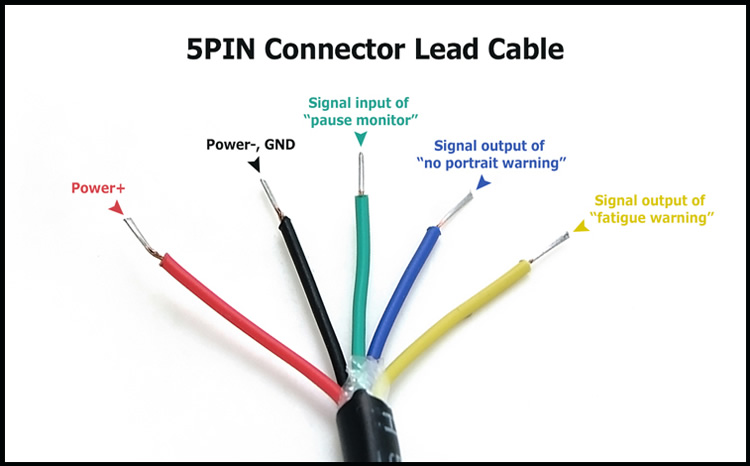
- MR688 Professional Version Integrate GPS System
-
[ This GPS system just for customers reference. MR688 can connect with other GPS system ]
To ensure vehicle safety, the installation of the professional version, please operate by professional technician.
After installing MR688 in the vehicle, connect 5pin cable with GPS terminal, just like the picture.[ Some GPS system need voltage adapter to make voltage suitable for MR688 ]

- RS232 Version
-
1. 4-pin cable connect to vehicle equipment, according to the defined interface signals.
2. The red and black wire connect with the power supply. [ DC12V/24V ]
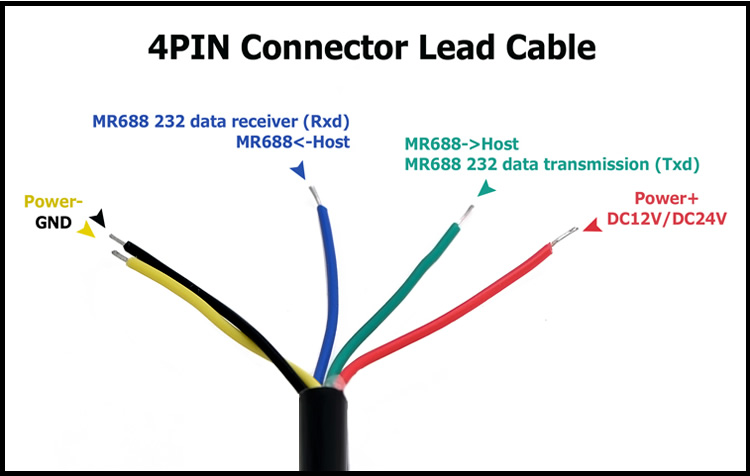
-
A. Start the vehicle and turn on the power.
B. Adjust the position of the lens according to the state of the green light.
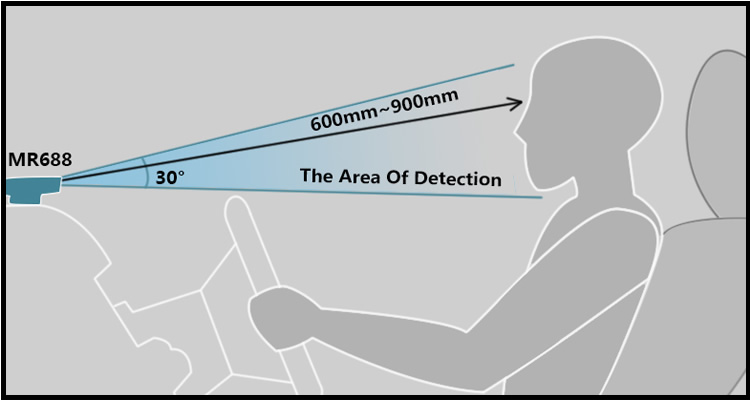
-
1.If the green light is still on or flashing when the driver moves a little distance from left to right or down to up, indicating that the installation location is more appropriate. Flashing green light, which occurs especially for some drivers with glasses that may interrupt the light, is normal and does not affect its performance. MR688 can be fixed on uneven surface as long as it can search the driver’s face.
2.Try to install at a higher position in front of the driver for truck or bus, as these vehicles have a low dashboard. If the device is installed at the front side (left side or right side) of the driver, the angle from the straight front should not surpass 15 degree. If the device is put at a lower position from the eyes level, the angle should be within 30 degree. Do not put the host higher than the driver’s eyes.
3.The distance from the lens to the driver's eyes should be between 600mm-900mm. For some cases, such as: under the strong light, or the people with glasses, or the people of small eyes, the distance should be closer between 600mm-700mm. For normal people, the distance is between 700mm to 800mm.


